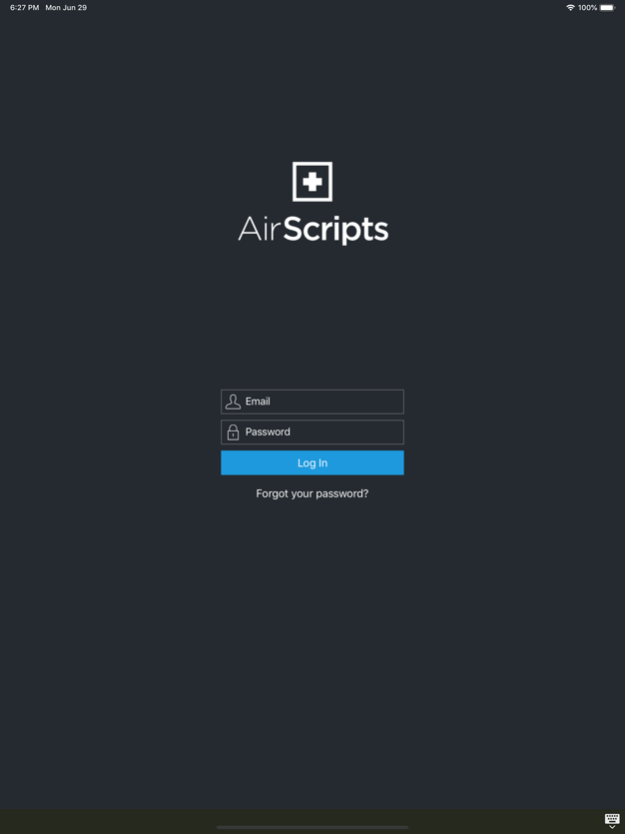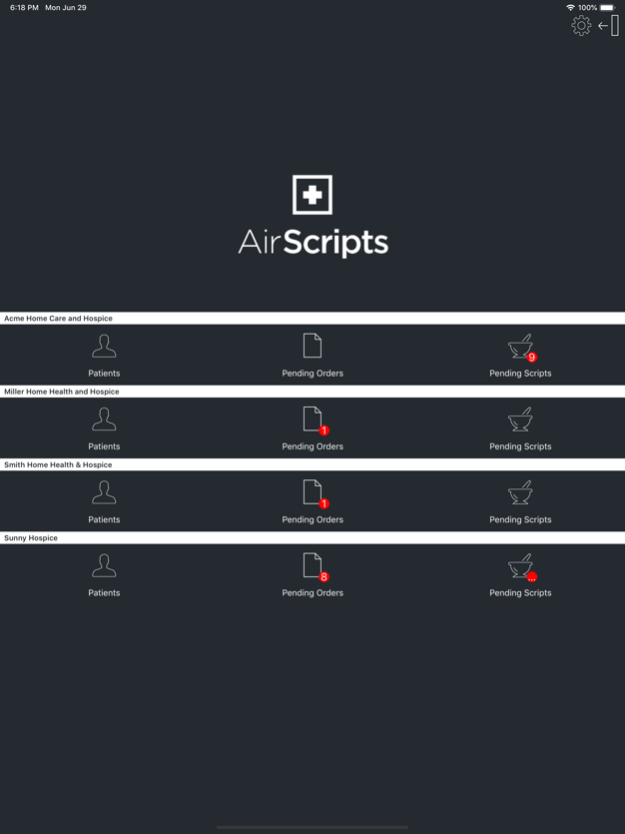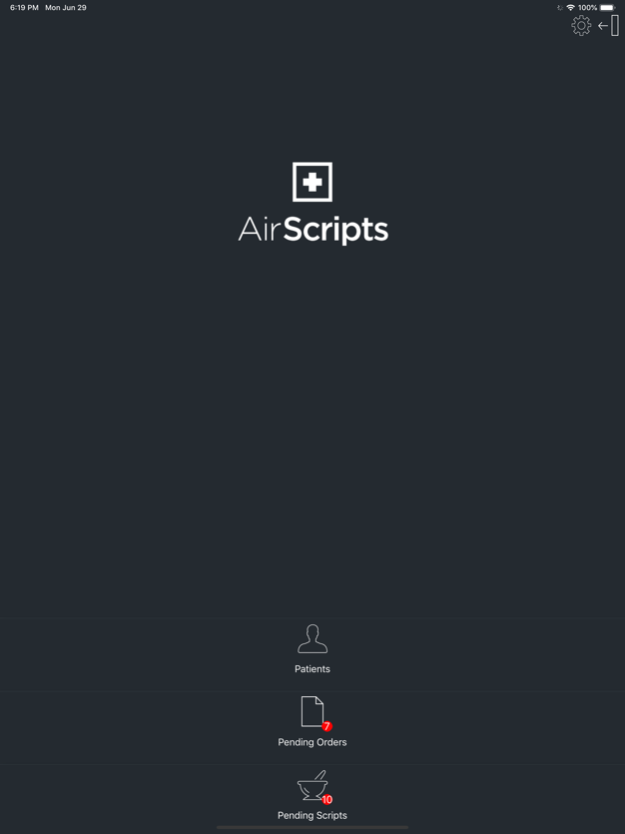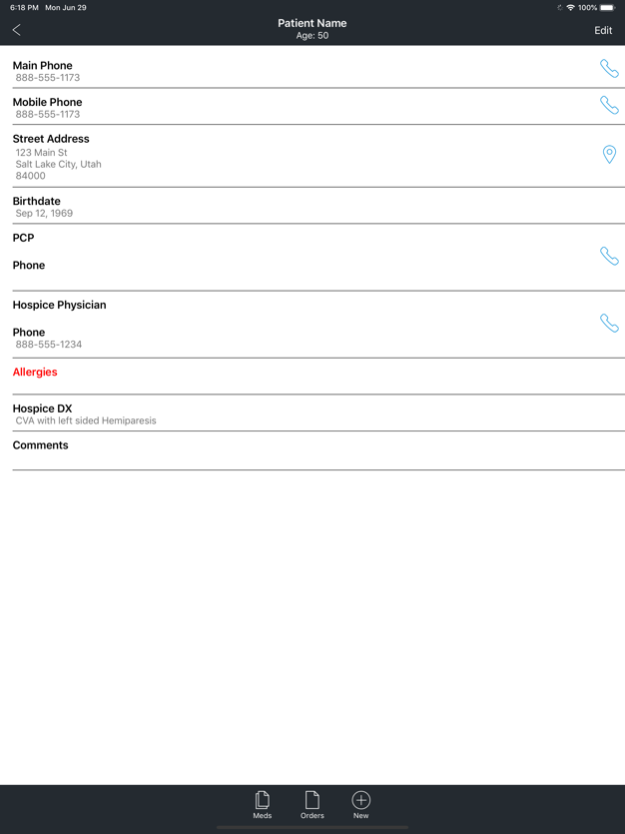AirScripts 1.1.5
Continue to app
Free Version
Publisher Description
AirScripts is a HIPPA compliant app that provides hospice medical directors the
ability to sign schedule II medications remotely for hospice patients. It also allows
medical directors for skilled nursing facilities and home health agencies to sign
orders and to sign for non-scheduled medications remotely.
This app was designed with the busy medical director in mind. As most medical
directors wear many hats, this app allows a physician to sign scripts and orders
on the fly on their iPhone or iPad without having to find a computer to log into or
a cumbersome fax machine to send orders and scripts.
After the nurse enters an order or script to be signed the physician receives a
push notification on his/her cell phone. The physician can then easily sign the
order or script using his/her finger or a stylus. As long as there is a WiFi
connection or cell phone coverage this app can be used virtually anywhere in the
world, from the hallways of a clinic to a chairlift at Snowbird or even while sight
seeing in Paris.
This app provides convenience for the busy physician and prompt care for the
patients needing urgent medication and orders.
This app uses biometric technology and requires the fingerprint of the physician
to send the signed script, adding further security measures to prevent fraudulent
use.
Aug 14, 2020
Version 1.1.5
Corrects an issue with missing data after session (with the server) timeout and re-authentication.
About AirScripts
AirScripts is a free app for iOS published in the Health & Nutrition list of apps, part of Home & Hobby.
The company that develops AirScripts is AirScripts. The latest version released by its developer is 1.1.5.
To install AirScripts on your iOS device, just click the green Continue To App button above to start the installation process. The app is listed on our website since 2020-08-14 and was downloaded 0 times. We have already checked if the download link is safe, however for your own protection we recommend that you scan the downloaded app with your antivirus. Your antivirus may detect the AirScripts as malware if the download link is broken.
How to install AirScripts on your iOS device:
- Click on the Continue To App button on our website. This will redirect you to the App Store.
- Once the AirScripts is shown in the iTunes listing of your iOS device, you can start its download and installation. Tap on the GET button to the right of the app to start downloading it.
- If you are not logged-in the iOS appstore app, you'll be prompted for your your Apple ID and/or password.
- After AirScripts is downloaded, you'll see an INSTALL button to the right. Tap on it to start the actual installation of the iOS app.
- Once installation is finished you can tap on the OPEN button to start it. Its icon will also be added to your device home screen.